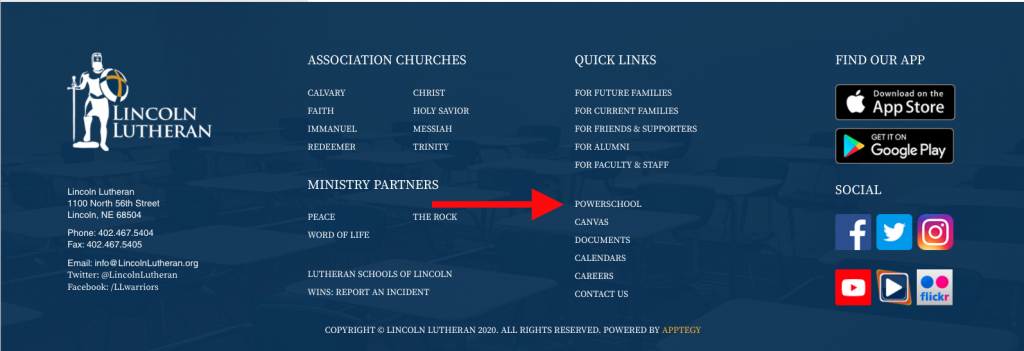Lincoln Lutheran will create a single parent account when you enroll your child. They will give you a temporary password that you should change after your first login. This process used to be much harder, so we had a document for it.
You log into your PowerSchool account by going to: LL.PowerSchool.com and entering your (not your child’s) username and password.
It’s probably easiest to bookmark ll.powerschool.com, but you can also find that link on our school website either by clicking on Connect then PowerSchool or by scrolling to the bottom of any page and clicking on PowerSchool
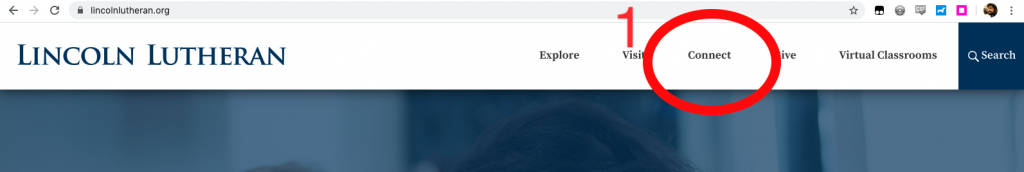
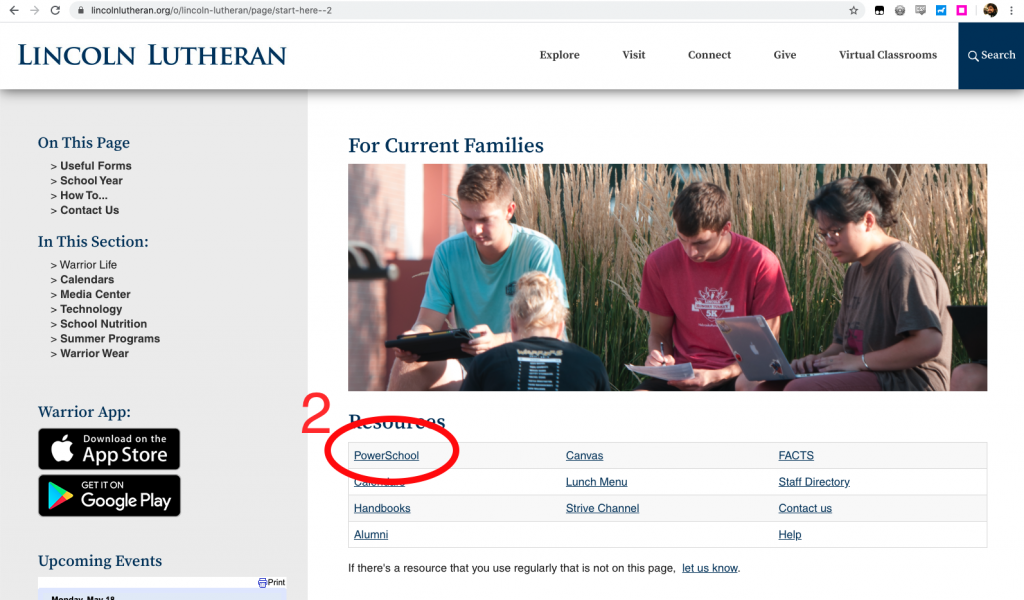
Or scroll to the bottom of any page: