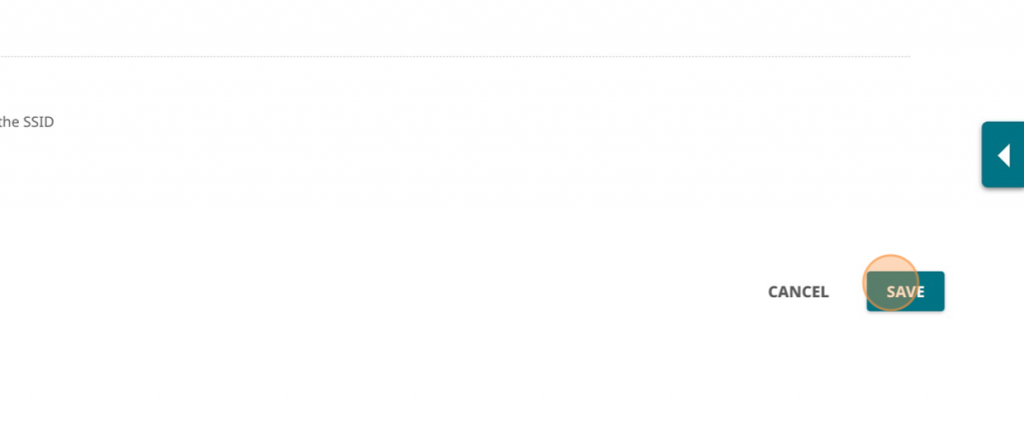Login to Extreme Cloud IQ
Use your school email address and the password you setup to login at extremecloudiq.com.
Add a Volunteer
Click on the “+” add user button.
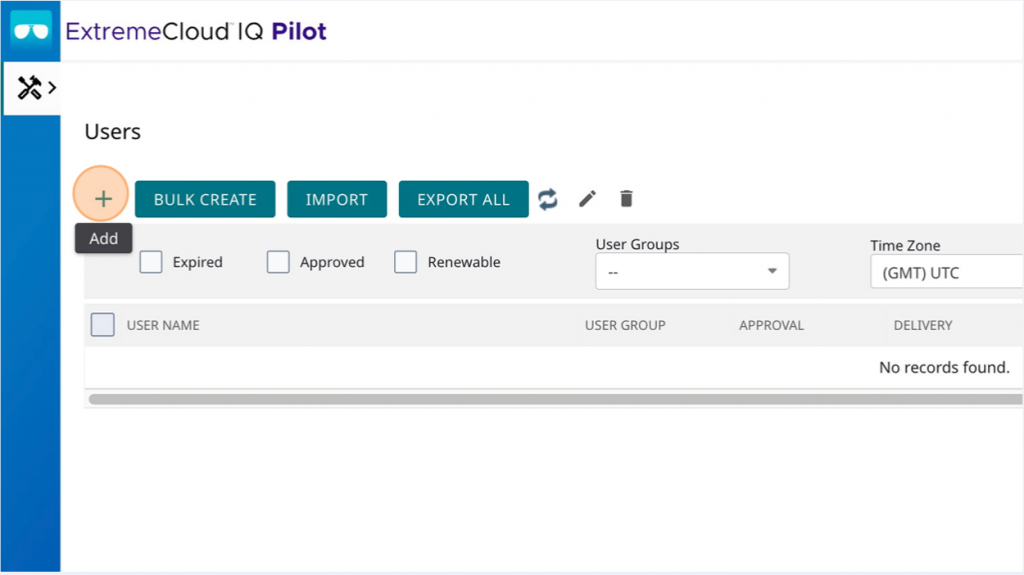
Choose either “LL-Volunteers” or an “LL-Employees” for the group
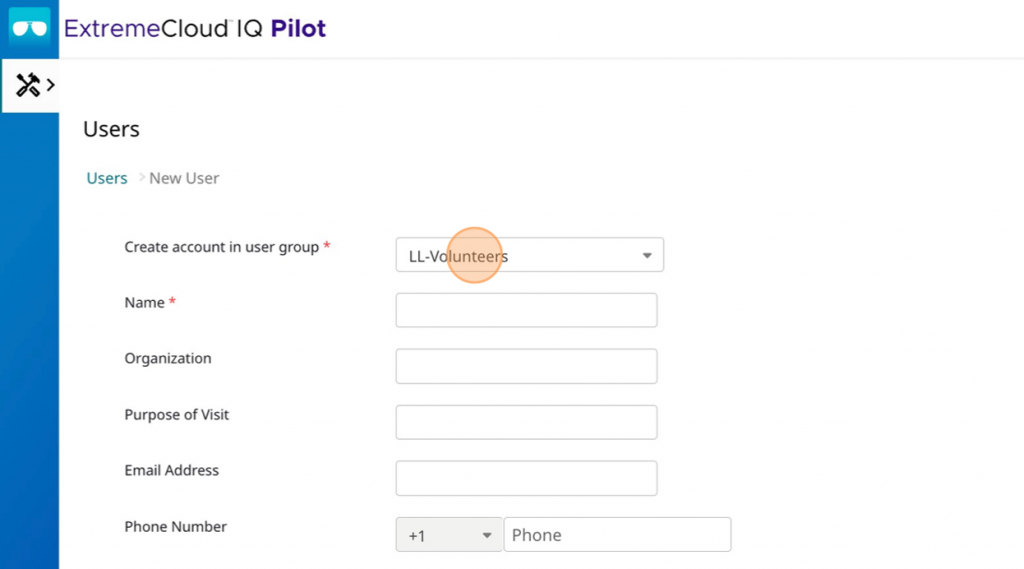
Fill in all of the information for that person.
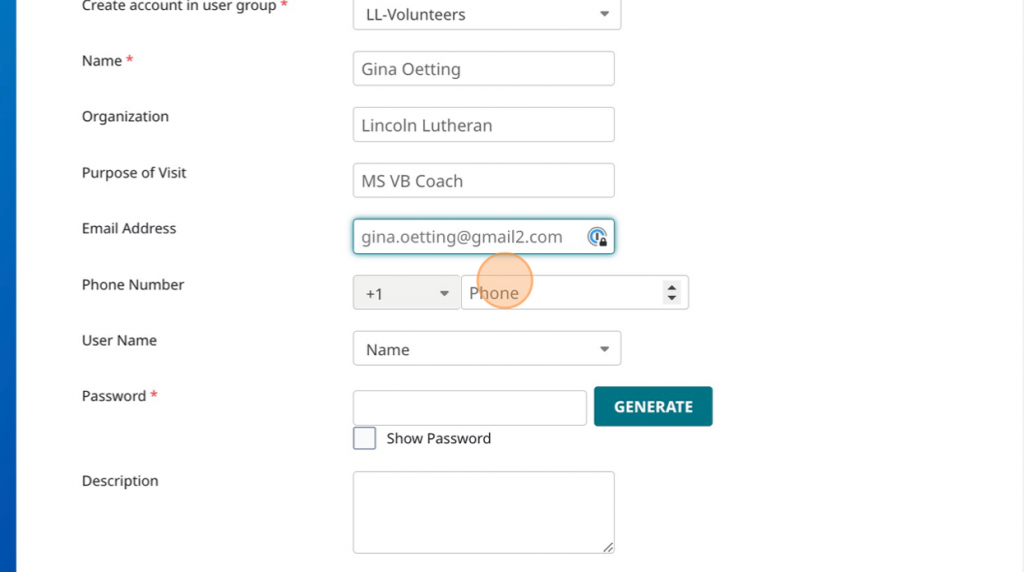
Click GENERATE to create a password for them. You can type one in if you want, but it must be unique.
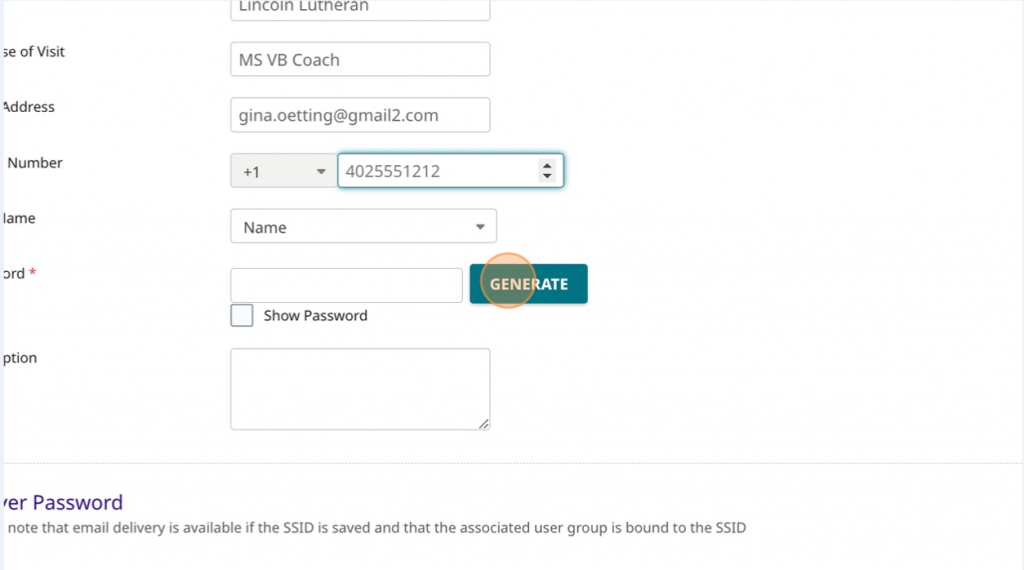
Check the box to send them an email with the new password. Or you can give them the password in any other way you want as well.
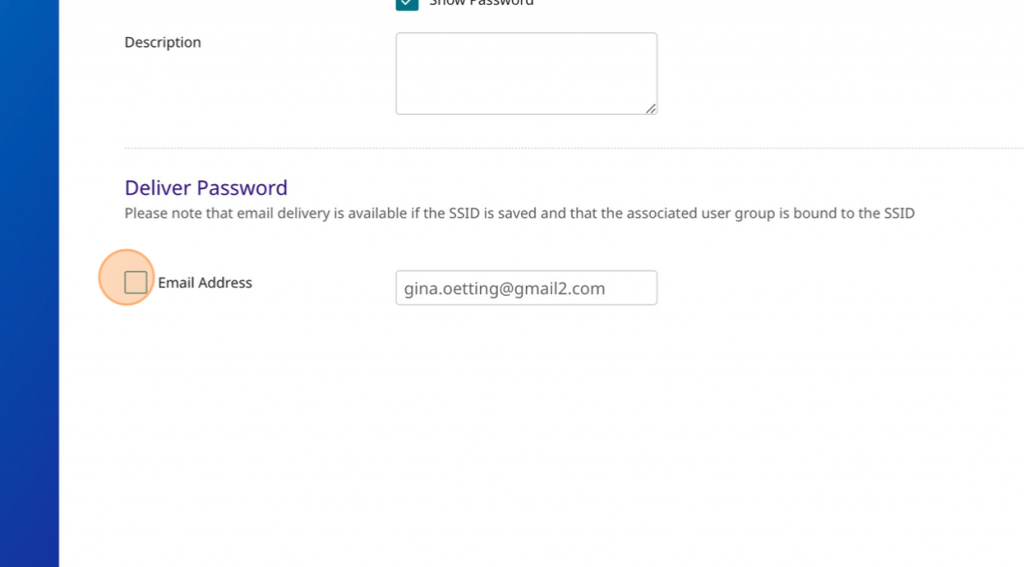
Click Save and you’re done. Add another one if you want.